There are 2 ways to easily check if array is empty in JavaScript where most of them are 1 liner code. Let’s explore the methods.
Methods to Check if Array is Empty in JavaScript
Here are the list of 2 methods where we can check if an array is undefined, null or empty. Since each of them have their own properties and features, we can choose which to use depending on our needs.
- Array
isArray()with.lengthMethod - Array
undefinedwith.lengthMethod
Let’s look into each details with illustration below.
1. Array isArray() with .length Method
isArray
Its features includes:
- Validate if pass-in value is an array
- Does not change the original array
Below shows the example where we are using isArray() method. It will return true as long as it is an array object. Then we top up with .length to check the size of array.
// The below execution returns true
Array.isArray([]);
Array.isArray(['one', 'two', 'three']);
Array.isArray(new Array());
// The below execution returns false
Array.isArray(undefined);
Array.isArray(null);
Array.isArray(false);
const myArray = ['one', 'two', 'three'];
if (Array.isArray(myArray) && myArray.length !== 0) {
console.log('myArray Exist!')
}
// myArray Exist!2. Array undefined with .length Method
Since an array is a referencer by pointer, we will be able to check if the array is undefined or null before checking the length.
Below shows the example that by combining array pointer checking and .length method, we can check them by using the && operator so that if the first condition is not match, execution will stop there.
const myArray = ['one', 'two', 'three'];
if (myArray !== undefined && myArray !== null && myArray.length !== 0) {
console.log('myArray Exist!')
}
// myArray Exist!Conclusion
We have look into 2 different methods to check if array is empty in JavaScript. Both of the above methods are simple but isArray() will be able to check for more information.

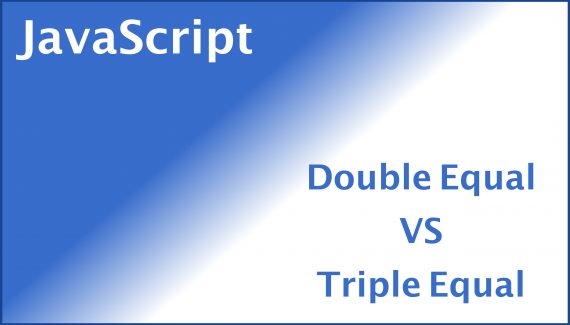
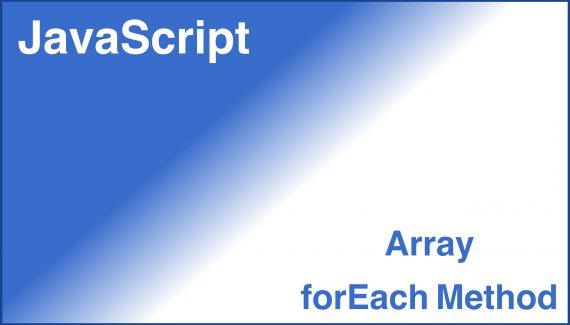
No Responses Yet