There are 4 ways to easily add new element to beginning of Array in JavaScript where most of them are 1 liner code. 2 are non-mutating and 2 will mutate the original array. Let’s explore the methods.
Methods to Add New Element to beginning of Array in JavaScript
Here are the list of 4 methods where we can add element to beginning of array. Since each of them have their own properties and features, we can choose which to use depending on our needs.
- Array
concat()Method - Spread Operator(
...) Method - Array
unshift()Method - Array
splice()Method
Let’s look into each details with illustration below.
Array concat() Method
concat
Its features includes:
- Create a new array by merging 2 or more arrays
- No change to the original arrays
Below shows the example of merging 2 arrays. First, we create an array with the new elements we want to add. Then we merge both of them using concat().
const myArray = ['one', 'two', 'three']; const addElements = ['four', 5]; const newArray = addElements.concat(myArray) ; console.log(newArray); // ["four", 5, "one", "two", "three"]
Spread Operator(...) Method
Spread Operator(...) is one of the expression in JavaScript that spread out any iterable objects. Its usage is to put 3 dots ... in front of the variable we want to spread.
Its features includes:
- Pass all the values in the array to the new list
- The spread ordering will be in the same order as original array
- No change to the original arrays
Below shows the example where we will create a new array. Subsequently, we place the new element and spread the original array inside the [].
const myArray = ['one', 'two', 'three']; const newArray = ['four', 5, ...myArray]; console.log(newArray); // ["four", 5, "one", "two", "three"]
Array splice() Method
splice
Its features includes:
- Support replacing, adding or removing of elements from array
- Updates the original array
Below shows the example where we are using splice() method. We will indicate 0 as the start index, 0 as the delete count and 'four', 5 as the value to insert.
const myArray = ['one', 'two', 'three']; myArray.splice(0, 0, 'four', 5); console.log(myArray); // ["four", 5, "one", "two", "three"]
Array unshift() Method
unshift()
Its features includes:
- Allow adding of one or more element to existing array
- Add element in the same order of input
- Return new length of array during the operation
Below shows the example of adding 2 elements to original array.
const myArray = ['one', 'two', 'three'];
const newArrayLength = myArray.unshift('four', 5);
console.log(newArrayLength); // 5
console.log(myArray); // ["four", 5, "one", "two", "three"]Conclusion
We have look into 4 different methods to add new element to the beginning of array.
Array concat() and spread operator(...) are all simple enough to use. But since they are non-mutating methods, we need to create a placeholder for new created array.
For mutating method, array unshift() and array splice() is very easy to use in this context.


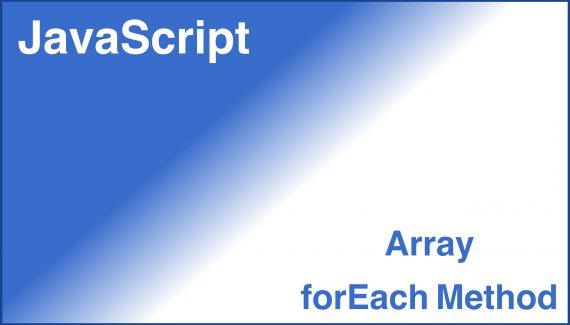
No Responses Yet